 FluteTree :
Songbook :
FluteTree :
Songbook :
To customize the appearence of finger pictures or number TAB in the songbook, click the "drop down list" at the top of each melody. This will allow you to select different makers, fingerings, tunings and choose to rotate the flute's orientation up or down.
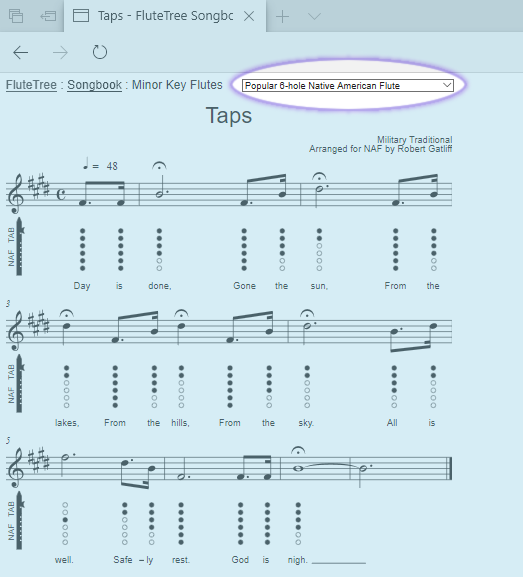
If you have a special fingering, you can choose blank (un-filled) finger holes, print the melody and then fill the dots yourself with a pencil. This can also be used as an initial exercise for teaching Nakai TAB. If you already read Nakai TAB, you can choose "No finger pictures" and have more music on a single page. Also supported are a couple of Number TABs that some use instead of flute pictures.
This songbook provides melodies arranged for Minor Key Flutes, which began to get popular in the 1980's and now are the most commonly available flutes. Prior to this, if you found a tuned flute, it was most likely a Major Key Flute. FluteTree provides separate songbooks for Major Key Flutes, Minor Key Flutes, and Rim-blown Flutes.
← Back to the songbook for Minor Key Flutes